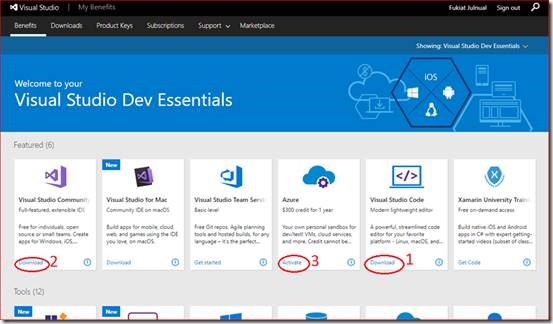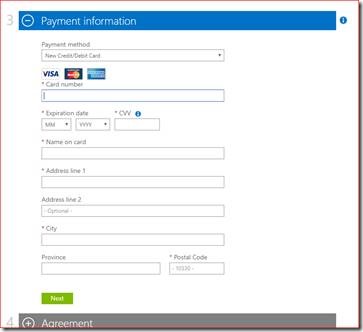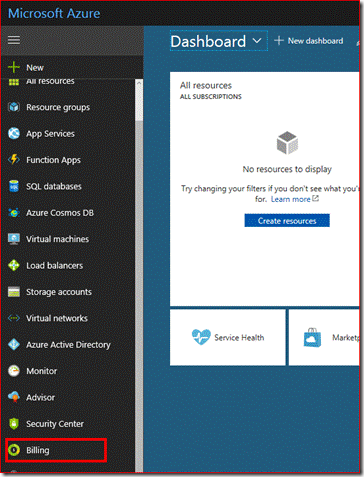Topics: การอบรมเชิงปฏิบัติ การประยุกต์ใช้ Cloud Computing สำหรับงานวิจัย และการเรียนการสอน
Date: 21-July-2017
Venue : http://wunca.uni.net.th/wunca35/
Agenda:
9:00 – 10:30 The fundamental concepts of cloud computing and how to apply them
10:30 – 10:45 Break
10:45 – 11:45 Using Node.js to build a back-end application
11:45 – 13:00 Lunch
13:00 – 14:30 How to deploy application to a cloud hosting platform with persistent data
14:30 – 14:45 Break
14:45 – 15:45 Data Science and Machine Learning
15:45 – 16:00 Wrap-up
Prerequisite : การเตรียมตัวก่อนเข้าอบรม
- สมัครสมาชิก ( ฟรี ) โดยใช้ email ที่เป็น @outlook.com หรือ @hotmail.com ที่ https://www.visualstudio.com/dev-essentials/ ซึ่งหลังจากสมัครเรียนร้อยแล้ว ที่ web Browser จะมีหน้าตาประมาณนี้ครับ
- ให้ download และติดตั้ง Visual Studio Code ( หมายเลย 1 ดังรูป )
- สำหรับท่านที่สนใจเรื่อง C# กับ Microsoft Azure แนะนำให้ Download Visual Studio community ( หมายเลย 2 ดังรูป ) ด้วยนะครับ สำหรับท่านทีมีเครื่องที่ resources ไม่เพียงพอ หรือใช้เครื่องที่ไม่ใช้ Windows เป็น OS ให้ท่านข้ามขั้นตอนการติดตั้งนี้ไปได้ครับ
- ทำการ Activate Azure Subscription ( หมายเลย 3 ดังรูป ) ในขั้นตอนนี้ระบบจะถาม เลขบัตร Credit หรือ บัตร Debit เพื่อใช่สำหรับยืนยันตัวตนเท่านั้น – ระบบจะยังไม่คิดเงิน จนกว่าเราจะอนุญาตให้คิดเงิน ซึ่ง workshop ครั้งนี้จะไม่มีความจำเป็นต้องอนุญาตให้ระบบคิดเงิน
- หลังจาก ได้ Activate เรียบร้อยแล้วเราจะเป็น subscription ที่ผูกไว้กับ account โดยดูได้จาก http://portal.azure.com -> Billing
- Download Git client และติดตั่งจาก จาก https://git-scm.com/download/win สำหรับ เครื่องที่เป็น Windows และสำหรับ OS อื่นสามารถดูได้จาก https://git-scm.com/
See Also:
* https://github.com/MSFTImagine/computerscience/
*Microsoft Azure for Students
* https://github.com/Microsoft/TechnicalCommunityContent
* https://code.visualstudio.com/blogs/2017/01/15/connect-nina-e2e
* https://github.com/microsoft-Web/nodeCamp/
* Microsoft Azure for Research
* Visual Studio Dev Essentials
* Microsoft Azure for Students
* Build Hand On Labs 2017
* Data for Development
* SQL Server 2016 on Linux
* Evolving SQL workloads from software to SaaS: Data for devs immersion ( video)
* https://www.microsoft.com/handsonlabs/SelfPacedLabs -> Developing with Node.js on Azure advanced configuration
* ขั้นตอนการลงทะเบียน Microsoft Azure for DreamSpark และยืนยันด้วย email นักศึกษา