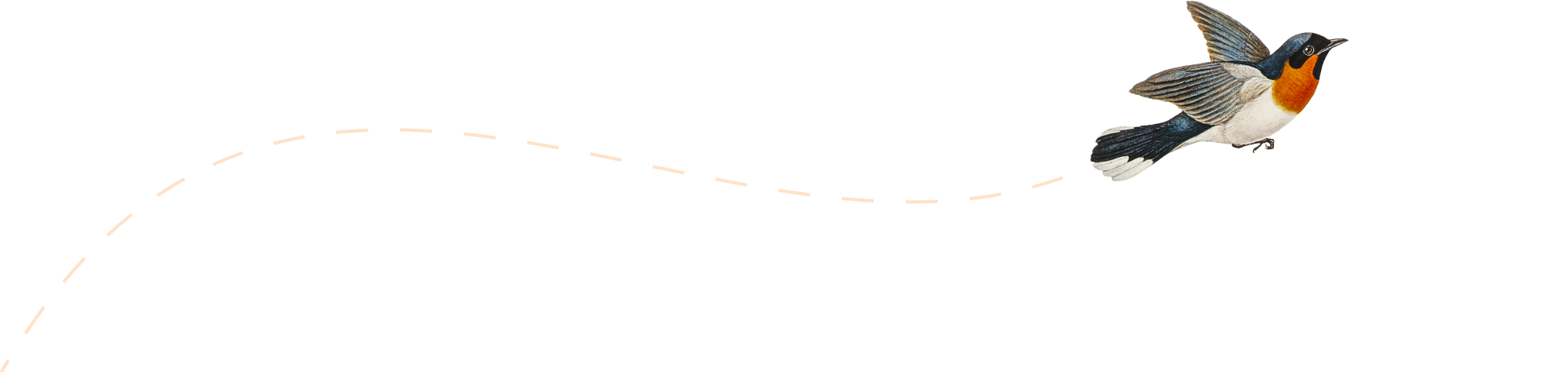-
AKS Private Cluster, kubenet, UDR, and Azure Firewall
This configuration will be covered the following requirement: Creating AKS Private Cluster with Azure CLI Sample output Related Error Messages: The following is “Error messages” when AKS Node unable to access ACR The following is “Error message” when creating AKS cluster but $IDENTITY_ID doesn’t have permission to create entry in route table (UDR) – Additional…
-
AKS – Private Cluster and PostgreSQL
Sample CLI: * Creating ” AKS – Private Cluster with v-net peering ” https://github.com/fujute/m18h/blob/master/aks/private-aks-with-vnet-peering.sh * Creating AKS with ” Bring your own subnet and route table with kubenet”https://github.com/fujute/m18h/blob/master/aks/private-aks-byo-subnet.sh See Also
-
Azure Application Insights customEvents and .NET 6
Getting customEvents with Azure Application Insights customEvents and .NET 6 Program.cs: Adding builder.Services.AddApplicationInsightsTelemetry(); Getting InstrumentationKey appsettings.json : adding InstrumentationKey HomeController.cs : Adding ” this.aiClient.TrackEvent(“CommentSubmitted”); ” See Also:
-
Terraform: Create Virtual Network Peering and VMs
Sample “Virtual network peering” with 2 VMs with terraform deployment TF file: https://github.com/fujute/m18h/tree/master/tf/virtual-network-peering main.tf variables.tf Building VNET peering with terraform Sample screenshot to access fx1-vm1 in fx1-network1 via jump host fx1-vm2 delete the deployment with terraform destroy Optional Tasks: Adding Private Endpoint for Azure Blob Storage and Private DNS Zone Reference command:
-
Deploy an ASP.NET Core and Azure SQL Database app to Azure App Service with Bicep,CLI and VS Code
Deploy software infrastructure with Bicep ( more details can be found from https://www.fuju.org/?p=38184 Deploy sample ASP.NET Core Application to App Service with VS code Update database connection string and create database table with entity framework core Access web app logs and delete resources group
-
Azure App Service and Bicep
List of sample deployments of Azure App Service with various scenario by using Bicep Azure App service with Blob Azure App Service + SQLDB + App Insight Azure App Service (Webapp + private endpoint (WebApp and SQL Server) + VNET integration. Application Gateway (private and public listeners) -> Azure App Service (via PE) -> SQL…
-
Dynamically create and use a persistent volume with Azure Files in Azure Kubernetes Service (AKS)
How to dynamically create an Azure Files share for use by multiple pods in an Azure Kubernetes Service (AKS) cluster This sample has been tested with ” AKS, Azure File, PV,PVC, Deployment, Multi-Container ” Sample file can be accessed from at “https://github.com/fujute/apr5“
-
DevOps: Azure DevOps Release Gate (Query work items, SonarQube, Azure monitor)
A Sample of “Azure DevOps Release Gate ” the Gates with the following items Software infra: Based on ” Controlling Deployments using Release Gates | Azure DevOps Hands-on-Labs (azuredevopslabs.com) ” and ” Managing technical debt with SonarQube and Azure DevOps | Azure DevOps Hands-on-Labs (azuredevopslabs.com) ” Hint: Azure DevOps Release Gate with Azure DevOps Starter…
-
A user delegation SAS for blob with the Azure CLI & azcopy

Sample of a user delegation SAS implementation with Blob, Azure CLI & azcopy
-
Create Azure Service Principal and “az login”
Sample of creating Resource Group and then create Service Principle with contributor role under the RG for DevOps Pipeline